COD2 PB update - install new PB
1. download PB from this
http://veterancod2.com/cod2_PB_2019.zip
2. go to your COD2 instal directory
possible COD2 location:
C:\Program Files\Activision\Call of Duty 2
C:\Program Files (x86)\Activision\Call of Duty 2
C:\Program Files\Steam\SteamApps\common\Call of Duty 2
C:\Program Files (x86)\Steam\SteamApps\common\Call of Duty 2
3. A. delete your "pb" folder and put new "pb" in same direcotry
or
3. B. replace "pb"with new "pb" folder from zip file
4. when u connect to server , open console and type
/com_maxfps 250
or just look the YT video
If u still have problems with PB
right mouse click on CoD2MP_s.exe
click on PROPERETIES - Compatibility -
- Run this program in compatibility mode for Windows XP (Service Pack3)
- Run this program as administrator
![[Image: Ea5jOa8.png]](https://i.imgur.com/Ea5jOa8.png)
 12-05-2019, 09:25 ,
12-05-2019, 09:25 , 









 01-06-2019, 23:57 ,
01-06-2019, 23:57 , 




 08-11-2024, 07:19 ,
08-11-2024, 07:19 , 





 10-11-2024, 13:10 ,
10-11-2024, 13:10 , 





 19-11-2024, 05:34 ,
19-11-2024, 05:34 , 





 20-11-2024, 02:06 ,
20-11-2024, 02:06 , 





 02-04-2025, 11:22 ,
02-04-2025, 11:22 , 







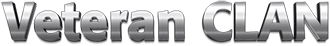



 Aug 2017
Aug 2017 49 Posts
49 Posts![[Image: Ea5jOa8.png]](https://i.imgur.com/Ea5jOa8.png)
 Reply
Reply